Rules for writers, Tenth edition - Diana Hacker, Nancy Sommers 2021
MLA format
MLA format; sample research paper
Writing Papers in MLA Style
The following guidelines are consistent with advice given in the MLA Handbook, 9th edition (MLA, 2021), and with typical requirements for student papers. For a sample MLA research paper, see 58b.
58a MLA format
Formatting the paper: The basics
Papers written in MLA style should be formatted as shown on the next page.
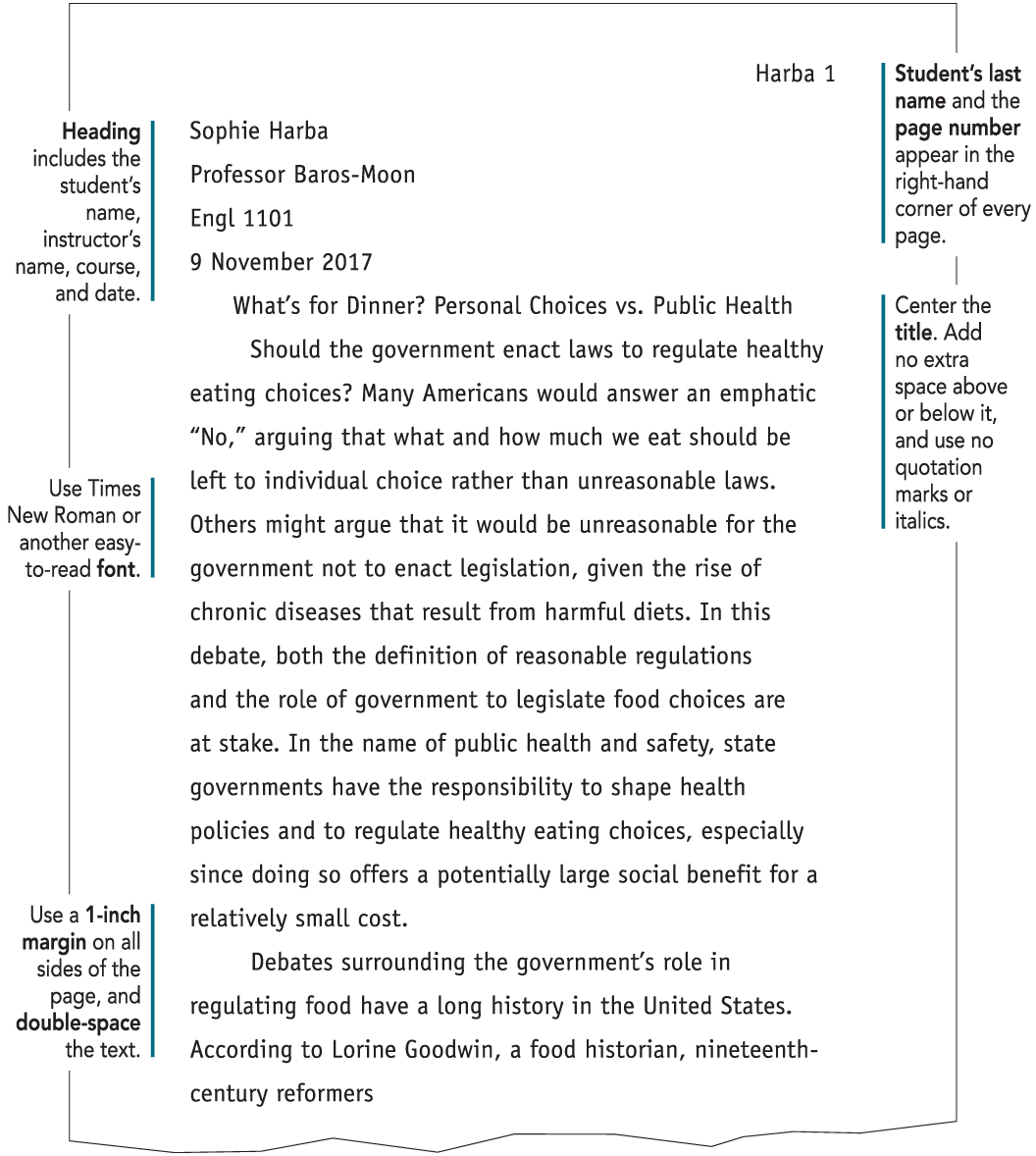
![]()
Formatting the paper: Other concerns
Group projects
If you are writing a group project, create a cover page with all members’ names, the professor’s name, the course, and the date, all aligned left on separate double-spaced lines. Center the title on a new line a few spaces down. Starting on the first text page, include all members’ last names and the page number, aligned top and right, on every page. If all last names will not fit on a single line, include only the page number.
Capitalization, italics, and quotation marks
In titles of works, capitalize all words except articles (a, an, the), prepositions (to, from, between, and so on), coordinating conjunctions (and, but, or, nor, for, so, yet), and the to in infinitives — unless the word is first or last in the title or subtitle. Follow these guidelines in your paper even if the title appears in all capital or all lowercase letters in the source.
Italicize the titles of books, journals, magazines, and other long works, such as websites. Use quotation marks around the titles of articles, short stories, poems, and other short works.
Long quotations
When a quotation is longer than four typed lines of prose or three lines of poetry, set it off from the text by indenting the entire quotation one-half inch from the left margin. Do not use quotation marks when a quotation has been set off from the text by indenting. See page 454 for an example.
[View PDF: Long quotation]
Headings
While headings are generally not needed for brief essays, readers may find them helpful for long or complex essays. Place each heading in the same style and size. If you need subheadings (level 2, level 3), be consistent in styling them. Place headings at the left margin without any indent. Capitalize headings as you would titles.
Visuals
MLA classifies visuals as tables and figures (figures include graphs, charts, maps, photographs, and drawings). Place visuals in your essay as near as possible to the relevant text. Label and number each table (“Table 1”), and provide a clear title. Capitalize as you would the title of a work (see above). Place the table number and title on separate lines above the table, flush with the left margin.
For a table that you have borrowed or adapted, give the source below the table in a note like the following:
✵ Source: Boris Groysberg and Michael Slind, “Leadership Is a Conversation,” Harvard Business Review, June 2012, p. 83.
All other visuals should be labeled “Figure” (abbreviated “Fig.”), numbered, and captioned. The label and caption should appear on the same line, aligned left, underneath the visual. Capitalize the caption as you would a sentence; include source information. If your caption includes full source information and you do not cite the source anywhere else in your essay, it is not necessary to include an entry in your list of works cited. Remember to refer to each visual in your text (see table 1; as shown in figure 2), indicating how it contributes to the point you are making. See page 450 for an example of a figure in a paper.
[View PDF: Visual]
VIDEO
For more advice on how to format your paper, watch "How to format a paper in MLA style."
Preparing the list of works cited
Begin the list of works cited on a new page at the end of the paper. Center the title “Works Cited” one inch from the top of the page. Double-space throughout. See pages 456 and 457 for a sample list of works cited.
[View PDF: Sample works cited list]
Alphabetizing the list
Alphabetize the list by the last names of the authors (or editors); if a work has no author or editor, alphabetize by the first word of the title other than A, An, or The.
Indenting
Do not indent the first line of each works cited entry, but indent any additional lines one-half inch. This technique, called a hanging indent, highlights the names of the authors, making it easy for readers to scan the alphabetized list. See the works cited list in on page 456.
URLs and DOIs
Do not insert line breaks, spaces, or hyphens into URLs or DOIs in works cited entries. If the entire URL moves to another line, creating a short line, you may leave it that way. See also the instruction on page 419 for treating URLs and DOIs.