Practical models for technical communication - Shannon Kelley 2021
Types of workplace communication
Workplace communication
Preferred modes of workplace communication have changed rapidly in recent years. According to a 2020 Gallup survey, over half the world’s population now has internet access. In the U.S., 94% of adults reported having internet access in the past year.1 The reliance on digital communication tools continues to grow both in the workplace and in other sectors of our lives, including education and healthcare. As a result, you need to be familiar with a broad range of communication tools to be able to function in the professional world. You need to know the advantages of these tools as well as how to use them appropriately to get work done.
Despite all the spam and surveys flooding your inbox, email is still one of the most common forms of workplace communication. If you’re not careful, however, an email can easily become unprofessional.
Have you ever sent an email to an instructor or potential employer and never received a reply? After reading this section, take another look at your sent folder to see what you could’ve done differently.
Professional Use
Email is useful for short messages of about one to three brief paragraphs. Email is also an effective tool for sending links and files, such as Word documents or PDFs. If you want the recipient to read your email, one strategy is to use the content window in your email program to limit your message. The goal is to write messages that do not require scrolling. If you must scroll up and down too much to read over your email, your user is unlikely to read the whole message. As with most technical communication, begin with the most important information first.
Email dialogues are called threads. The sender starts the thread, and recipients reply to it, creating a chain of responses. This groups related replies under the same subject line. If you want to email someone about a new topic, you should always start a new thread.
Formatting
Business emails are more formal than personal emails, so even if you’re sending a quick note to a team member, be aware of formatting and how it affects readability.
In the following sample emails, compare the message between friends who are coworkers and the message between Leticia and her boss (figures 7.1 and 7.2). What do you notice about how the emails open, how Leticia adjusts her tone in each, and how she closes the emails?
See Chapter 3 for more on readability and white space.
You can increase the readability of your email by using shorter block paragraphs separated by white space, as shown in Leticia’s email. Providing a subject line is another way to make sure your message registers as important. If the subject line reads “Info: Report on development progress,” the user knows that this is an update with no need to respond. If the subject reads “Urgent: Investor meeting this afternoon,” the audience knows they should open the email and review it right away.
If you need to discuss multiple topics, consider including a bullet-point summary at the beginning of your email and use headings to clearly indicate the sections in which each bullet is discussed. This is more common in company-wide emails sent to multiple recipients or updates that can be scanned quickly for relevant information.
Figure 7.1. Informal Workplace Email. These colleagues have been working together for a long time on this project, so they’ve dispensed with some of the formalities expected in a workplace email.
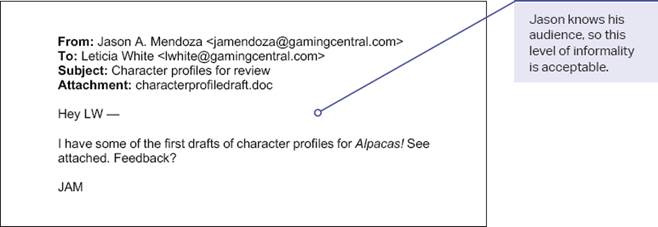
Figure 7.2. Formal Workplace Email. The email is brief, to the point, and contains all the information the boss needs to respond to the request.
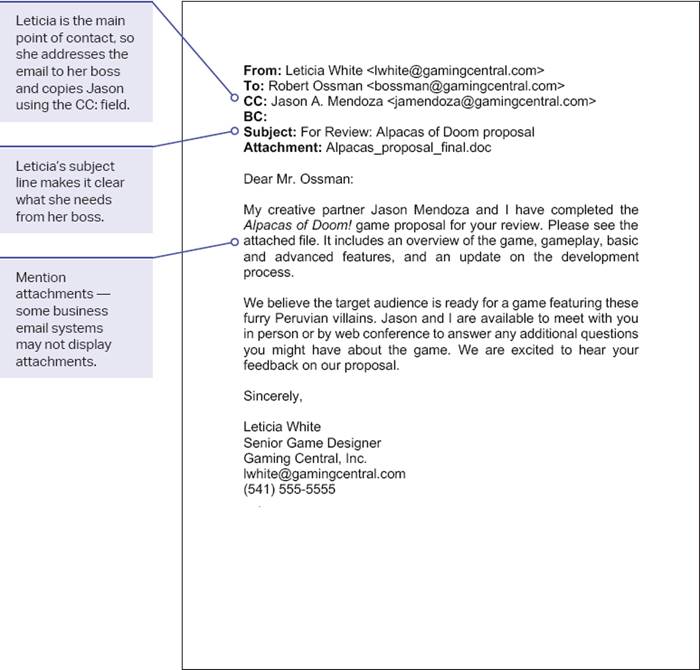
Phone and Video Calls
If you find yourself going back and forth by instant message or email, you may save time by picking up the phone or requesting a video call. In recent years, more people have begun working remotely, and with this change comes an increased use of video calls and virtual meetings.
Whether an email chain has gone too long or you’re working from a home office or hotel room, you can often get more information and context from a phone or video conversation than an email or text thread. Context clues, such as tone of voice or facial expressions, can reduce misunderstanding. A real-time conversation also gives you a chance to ask questions and receive answers right away.
Professional Use
Phone and video calls are like texts without the permanent record. If someone is recording, that’s another matter. That should be made clear at the beginning of the call. If the call is not recorded, you can use it to discuss sensitive project information, brainstorm complicated subjects, and outline plans before committing anything to a permanent file or database. This format is also a better option for working through complex issues with colleagues or clients.
As a form of communication, phone and video calls are multimodal and incorporate aural, visual, gestural, and linguistic modes in real time to help the user better understand the message.
Formatting a Phone Call
Formatting a phone is similar to writing an email with a salutation, body text, and closing. In general, you greet the caller and say who you are and why you’re calling. When speaking to a client, an employer, or a colleague, you might schedule the call in advance to make sure the person has time to speak. Sometimes there’s small talk if you know the person, but, for the most part, you should get to the subject of the call quickly.
If you make a phone call and don’t reach the individual, you’ll normally be greeted by a recording asking you to leave a message. Consider this voicemail message as a document that you’re leaving behind. Like all the documents discussed in this textbook, your message should communicate effectively.
See Chapter 4 for more on multimodal communication.
Here’s an example of what not to do: “Hey, just returning your call. Call me back.” This caller assumes that the person on the receiving end recognizes their voice. Don’t assume that the caller ID will provide your name and callback number. Instead, try this: “Hello, Ron. This is Stephanie. I’m calling about the agenda for tomorrow’s meeting. I’ll be at my desk for the rest of the day. Please call me back at extension 1234 when you get this message. Bye.”
The voicemail identifies the caller, explains the purpose of the call, and provides call-back information and a time when the caller can be reached.
Formatting a Video Call
Many types of software exist for video calls, and most allow the user to format a meeting. Enter a subject that is straightforward and one that participants will recognize. For example, use a specific subject like “Budget Planning Meeting.” Video calls are generally scheduled in advance to make sure all parties can attend. If your team is working in different time zones, be sensitive to calls that might be too early or late for some participants.
Video call etiquette can vary, but some basic responsibilities include the following:
” Dress professionally.
” Show up on time.
” Limit distractions.
” Prepare for the meeting.
If possible, use a computer with a camera and leave it on or off during the meeting depending on the expectation of the work group. Or at least turn it on when you speak. Limit background noises and use mute when you’re not speaking. Use a neutral place in your home or office or use a background provided by the application. Even though you’re at your computer, resist the urge to multitask during the meeting.
Video calls are multimodal and usually provide more than one way to interact. Using common workplace etiquette and being aware of new technologies allows people in different places to communicate effectively.
Memos
The memo, short for “memorandum,” is a brief document distributed in hard copy or in an email attachment. Often a memo is shared internally at a workplace or within another closed group.
Professional Use
The purpose of a memo is to communicate briefly to a specific audience. The information should be easily and quickly understood. However you choose to format the memo, its subject should not be too complicated. A change in parking protocol, a policy change announcement, or a reminder to remove rotting takeout food from the shared refrigerator on Fridays are appropriate subjects for a memo. Using a memo to announce the decision to lay off all part-time employees, on the other hand, would not be a wise use of this document.
Whatever your subject, the language in a memo should be direct and clear. As with any professional communication, memos are an efficient way to communicate simple messages. They are not ideal for navigating complex problems or dealing with topics that may be emotional in nature. For example, a directive is a type of memo that issues an order to staff. If the order is complex, the memo should include an opportunity for a meeting or a procedure for recipients to express concerns and ask questions.
Formatting
Your workplace may use its own letterhead for memos. Otherwise, the formatting is simple. The word “Memo” or “Memorandum” is centered or left aligned at the top of the page. Next comes a header, also placed at the top left of the page, that includes the recipient, sender, date, and subject.
The memo is the predecessor of the email. In fact, many memos are now sent as emails. Like an email, the body of a memo should focus on one topic. It will likely include a brief introduction, followed by one or two short paragraphs, and conclude with a call to action. Memos have a standard, consistent format that includes the elements shown in this model (figure 7.3).
Figure 7.3. Internal Memo Example. Memos are often printed on letterhead because they are official forms of business communication. Memos open with these elements: To, From, Date, and Subject.
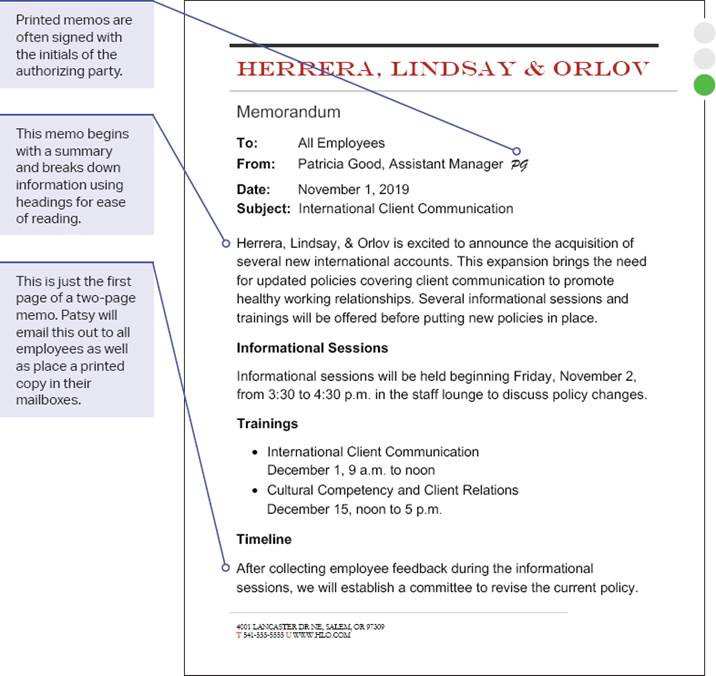
Meeting Agendas
Sometimes, the best way to adequately convey a message, brainstorm a project, or consume birthday cupcakes is in a standard face-to-face meeting. You can make sure you’re all on the same page because everyone is in the same room holding a copy of that page, a document that defines the purpose of the meeting.
Professional Use
Efficient meetings make use of a guiding document that is preferably distributed ahead of time. The agenda is a document that outlines the topics of discussion for a meeting. Think of an agenda like a table of contents for the next hour or so. A meeting without an agenda can easily get off topic.
Formatting
If you need to hold a meeting, make sure the agenda states the purpose, topics for discussion, and the order in which presenters will take turns speaking. An agenda, like the one shown in figure 7.4, will provide an outline for the meeting.
Meeting Minutes
Meetings are most often led by one person while another takes notes called minutes during the meeting. These notes are usually distributed later to participants and people who couldn’t make it to the actual meeting. Businesses often keep minutes as a permanent record of decisions, sometimes by legal requirement. Companies usually have a basic meeting format to follow, as shown in figure 7.5.
Professional Use
Meeting minutes are not a detailed description of the meeting itself but instead a record of the meeting’s outcome. If people disagree with one another during a meeting but reach a conclusion, the disagreement is not included in the minutes, only the result.
Figure 7.4. Meeting Agenda Example. The agenda creates an outline and plan for the meeting.
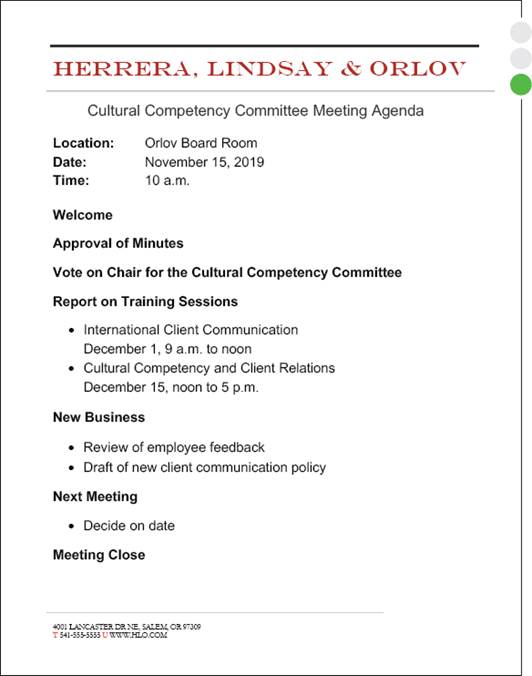
Figure 7.5. Meeting Minutes Example. Minutes record the decisions made during the meeting.
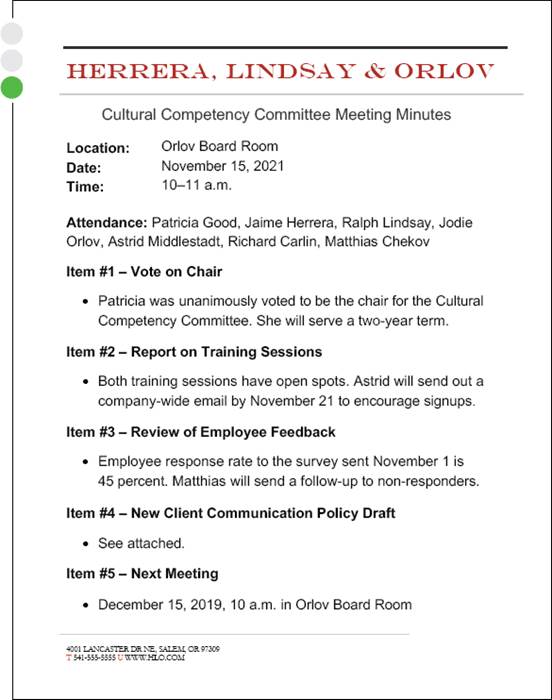
Formatting
Rules and technicalities often determine the format of a meeting. If you are in a meeting and hear phrases like “I move to table this topic” or “I move to adjourn,” you are taking part in an eighteenth-century tradition defined in Robert’s Rules of Order. This book defines parliamentary procedures, a set of practices designed to get a group of people to debate a topic and arrive at an agreement. You are most likely to encounter this meeting format in government or corporate board meetings.
Meetings follow this general format:
” Call to order: The person holding the meeting gets everyone’s attention to begin.
” Roll call: The person taking the minutes records who is in the meeting.
” Approval of minutes: If this is a recurring meeting, the notes from the previous meeting are reviewed, approved, or corrected.
” Agenda items: The meeting proceeds through the topics listed in the agenda.
” Adjournment: The person running the meeting announces the official end of the meeting.
Business Letters
Business letters are formal documents that are a significant part of the professional world. They are the letters you use to gain employment, build professional relationships, and create opportunities. That’s a ton of pressure to place on a single document, but the fundamentals of technical communication can guide you in creating a message and purpose that clearly speak to your audience.
Professional Use
Business letters require an appropriate format and tone for an audience that is, more often than not, external. Figure 7.6 shows the basic arrangement of elements in a business letter. As shown in this model, business letters are often printed on company letterhead. The paper is usually higher quality with features meant to impress the audience and represent the company’s brand.
Figure 7.6. Business Letter Template. Business letters are generally created for an external audience. Because of this, they tend to be the most formal of all workplace documents.
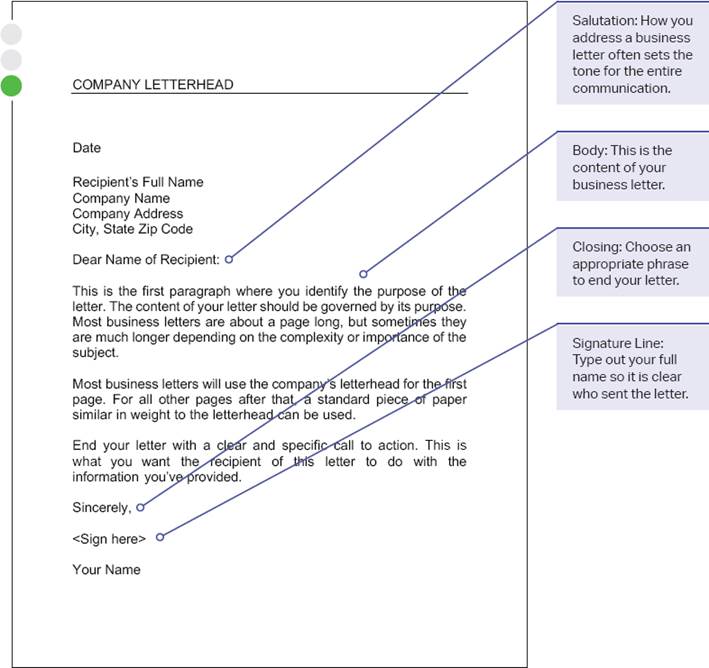
Formatting
As with other workplace formats, a business letter has a handful of simple expectations. You are probably already familiar with some of them. For example, most business letters use a standard opening (salutation) and closing (figure 7.7). The beginning of the letter signals the level of formality between the sender and the recipient.
Figure 7.7. Levels of Formality. Notice the levels of formality in these salutations and closings. The use of the term “dear” may seem like a term of endearment, but it is simply a convention used in business writing.
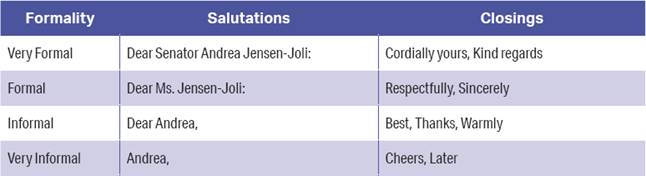
There isn’t one “right” way to format a business letter. Often, an employer has a preferred format, so ask for an example or use a business letter you received as a model. Here are the most common formats you will encounter in the workplace (figure 7.8):
” Block format: All text aligns with the left-hand margin with a space between paragraphs.
” Modified block format: The opening address and the closing are placed along letter’s center line to distinguish them from the body of the letter.
” Indented format: Instead of an extra space between paragraphs, this letter indents the start of each new paragraph.
Figure 7.8. Business Letter Format. Consistency and alignment are important to consider when formatting your business letter. Pick one format and stick with it.
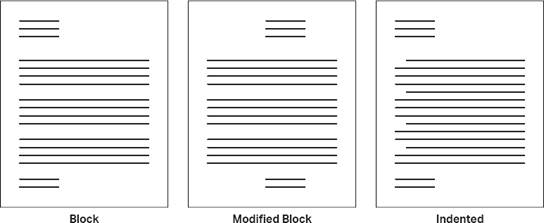
Text Messages
We all know how to text, some of us better than others. Text messages are a common type of personal communication that is becoming more common in workplaces as well. You might even work for a company that pays for your cell phone and expects you to be available 24-7.
A text has more in common with speech than written language, according to Dr. Caroline Tagg, a British linguist who began studying text messages in 2009.2 We use informal words such as “dunno,” quick phonetic spellings, and ideograms (emoji) to create a personal tone we’d normally use when speaking in person. However, if you’re sending texts as part of your job, you may want to take a more formal approach.
Texting is great for quick back-and-forth messages. It combines the benefits of spoken and written language into a compact message that can be sent and responded to almost instantaneously. Unlike a face-to-face conversation or phone call, texting creates a record, and you can put the conversation on pause while completing a task.
Professional Use
Because you text every day, it can be easy to forget that you can’t text professionally the way you do with your pals. The act of adjusting how you communicate based on your audience is called code-switching. This term simply means to change the way you speak to fit the situation.
If you fail to recognize the need to adjust your communication style, even if the change is slight, the result could be confusion, as these sample text messages demonstrate. Notice what happens when the message is too casual for the situation (figures 7.9a and 7.9b).
Figure 7.9a. Ineffective Text Message. The first text message makes assumptions that the recipient will immediately recognize who is sending it.
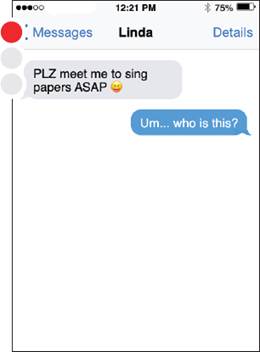
Figure 7.9b. Ineffective Text Message. The second text message is one long stream of thought that is littered with typos and does not consider readability for the recipient.
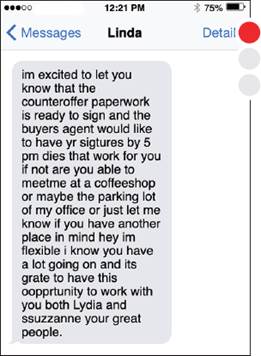
What’s happening here? This is a realtor (Linda) asking her clients to sign a counteroffer on the home they’re selling. Neither of these texts represent a career-ending mistake, but they do chip away at her credibility. Linda’s clients trust her to handle complex transactions that involve their finances and determine how soon they can make the move into their new home. When a message strikes the wrong tone or creates confusion, it can slowly erode that trust.
Let’s give Linda another shot. Here’s a professional text that strikes the right tone (figure 7.10). The message isn’t exactly using the kind of language you’d want to use in a business letter, but it’s perfect for a text message, assuming she’s not sending it after her clients have gone to bed.
Formatting
Text messages are designed to be brief. The technology that allows messages to be sent by cell phone is called short message service (SMS), which can contain up to 160 characters. You can, of course, text more, but the message is often broken up into multiple smaller messages. When texting professionally, limit yourself to short messages.
Figure 7.10. Effective Text Message. This text message is casual yet provides information so the recipient knows how to respond.
