Practical models for technical communication - Shannon Kelley 2021
Communicating professionally
Workplace communication
How you choose to communicate in the workplace influences how you are perceived by your coworkers, bosses, and customers. You want to make a positive impression, so think carefully about the key factors in this section. These factors include using the appropriate tool, using the appropriate tone, evaluating content, prioritizing information, considering audience, and being persuasive.
Use the Appropriate Tool
You need to communicate with a coworker, but which tool do you choose? Should you send an email, compose a text, pick up the phone? Those methods have been around for a while. But today’s workplaces have even more options as a result of web-based communication apps. Tools like Base-camp, Slack, Zoom, and Trello are common communication management systems you might encounter. Some businesses have their own communication platform created for that specific workplace. Given all of these different methods of communicating, how do you pick?
The first thing to remember about choosing a communication tool is that many workplaces have specific rules or guidelines about this. If you haven’t reviewed the employee handbook, you should consult it. Beyond a written policy, most businesses have unspoken expectations about communication. If you’re new to a place of work, check with a coworker or even a manager to determine the preferred communication methods.
The purpose of these apps is to improve the efficiency of workplace communication with a dedicated channel that isn’t cluttered by distractions and outside requests. But sometimes a tool designed to create focus can cause distraction. Learn how to operate the apps efficiently, including when and how to turn off the alerts that interrupt you every five seconds. Like all other forms of workplace communication, these tools require you to understand your audience’s expectations, which in this case are the expectations of your coworkers and business partners.
Use the Appropriate Tone
You know this by now, but we’re going to remind you again: do not communicate in a professional setting the same way you communicate with your friends. You need to sound friendly without being overly familiar. But you also need to sound like a human, not a robot. How do you strike the right balance?
See Chapter 10 for more on tone.
Tone is communicated by the words you choose and by your attitude toward the topic or audience. If you were ever told as a child to “watch your tone,” you know it means to adjust your attitude. The same happens in writing. It’s easy to slip up and use a tone that doesn’t suit the message, whether from exhaustion, indifference, or frustration. Allowing these feelings to seep into workplace communication will eventually cause problems. Take a look at the different ways tone becomes clear in these examples (figure 7.11).
Figure 7.11. Examples of Tone. Small changes in word choice can affect the tone of your communication.
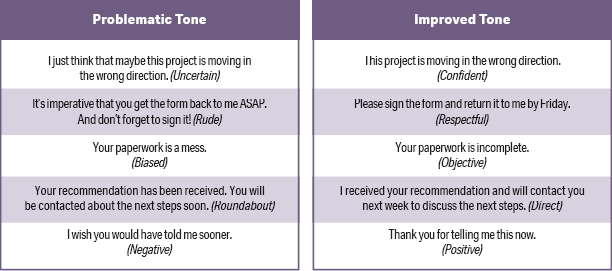
Exclamation points are another way that tone can be expressed in writing. This flamboyant punctuation mark adds punch to emotion-filled statements, so it’s rare that you would need it in more formal workplace communication. However, less formal modes of communication might benefit from the occasional exclamation.
For example, you text your boss to let her know you’ve got the flu and won’t be able to make it in. You receive her response: “Oh no.” Without an exclamation point, her message might come across as flat, almost deadpan. The key is to make conscious choices in your writing to create a tone that helps you get your message across and reduce confusion.
Evaluate Content
Your workplace communication tools are not for personal conversations. Most people would find it acceptable to email your colleagues about a get-together after the end of a hard project. However, use your best judgment when sending a message that will be out there forever. Ask yourself two questions before you hit send: Is this work-related? If not, should I be using my personal device instead?
In 2018, the U.S. witnessed FBI agent Peter Strzok get questioned by members of Congress. Why? He sent texts to a friend (and colleague) making fun of the president. The problem—at least one among many—is that he was using his work system to make some of the jokes.3 If you want to stay away from a congressional committee, we recommend you keep the jokes off your work email.
A sense of humor is a good, healthy thing. However, jokes do not always translate well—especially if they require a solid grasp of tone. If you send a joke via text or email, remember that the receiver can’t see your face or hear your voice. Does the joke work without you there? If the answer is no, maybe don’t send it. Would you tell the joke in front of some children? No? Maybe rethink your options. We’d like you to keep your job.
Prioritize Information
If you understand your purpose and know your audience, then prioritizing your document’s content is easier. Before you give a speech, send an email, or ask for a raise, identify your top two or three main ideas. For example, if you create an email announcing an upcoming event at your workplace, but you fail to mention the date, time, or location of the event, you have a problem.
Lead with the information your audience needs most. In this case, your email should not only mention the date, time, or location of the event, but it should make this critical information hard to miss. As often as possible, open with the most important information in a workplace document and follow with any other useful details.
When you’re working fast and have multiple projects you’re responsible for, you might find it challenging to identify your priorities. That’s why it’s best to think strategically when you compose a memo, email, business letter, or any other professional communication. In general, keep your writing focused on a single point, organize your information clearly, and avoid unnecessary information.
Here are some guidelines to determine what’s most important:
” Recognize the limits of your document and your audience’s attention.
” Identify the key takeaway, the one thing your audience needs to know.
” List the information that supports this main idea.
” Organize this list by importance, sequence, or chronology.
” Keep it short, but provide a way (a website link or email address) for the audience to obtain more information if needed.
You can insert interesting side information in your documents or presentations—just make sure it’s not interrupting or distracting from the main flow of information.
Consider the Audience
Take time to get to know your audience. Are there any cultural factors, such as expectations of formality, that you need to observe in order to make the message successful? What about addressing the person at the beginning of your message? For example, when someone earns the title “Doctor,” they tend to prefer being addressed that way.
Other factors to consider are whether you are making assumptions about a person’s identity based on their name, profession, or gender. Take a look at the signature field example, which is one way to glean useful information about a potential client or colleague (figure 7.12). What do you know about their identity? If J. didn’t indicate any preference for pronouns, what mistake might you make?
Figure 7.12. Respectful Communication Practices. Using a person’s correct pronoun is a way of showing respect. When in doubt, use the person’s full name.
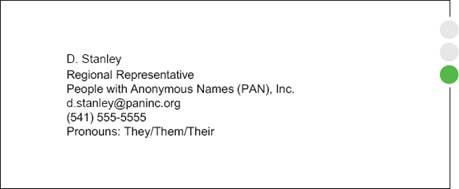
A significant part of avoiding mistakes when it comes to addressing your audience is considering your own biases. Do you treat someone differently because of their gender, race, ethnicity, age, physical appearance, or ability? Evaluating your own biases can be difficult, especially when it comes to implicit biases, those beliefs you’ve learned to act on without thought. To learn more about these unconscious attitudes, you can take an online test, such as the Implicit Association Test.
If you genuinely aren’t sure about the appropriateness of a piece of communication, consider asking a trusted coworker for their opinion. Getting an outside opinion is helpful on many levels.