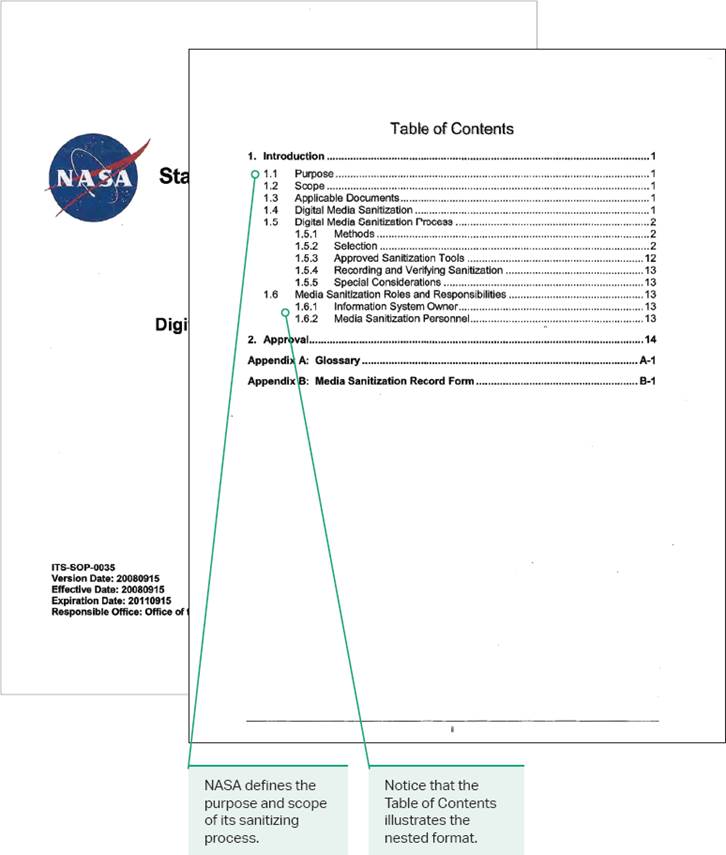Practical models for technical communication - Shannon Kelley 2021
Procedures
Instructions and procedures
Procedures establish rules or methods for complex processes. These typically require approval by an authority, such as a department head at a company. Most of the time, companies develop procedures to streamline or standardize a process. For example, a business might give new cashiers a cash handling procedure, as you saw back in figure 9.2. This document makes sure that the training is consistent and accessible, regardless of who gives the training.
Guiding Complex Situations
Procedures help users make choices as they move through complex situations rather than telling them exactly what to do step by step. Procedures often involve multiple decisions, phases, and sometimes even multiple instruction sets. Effective procedures depend on how well you guide users through the decision-making process.
Businesses often create procedures to ensure consistency among employees. For example, a retail business wants to train its managers to deal with difficult customers. A set of instructions would be impractical; no instruction set could anticipate the complexity of dealing with every situation involving a difficult customer. Procedures, on the other hand, give employees guidance to make the best decision in those situations by providing them with multiple options.
Purpose
Companies create procedural documents for a variety of reasons. Here are some examples:
” How to use a company vehicle
” How to seek grant funding
” How to write appropriate workplace emails
” How to apply for family leave
Notice that the topics in this list couldn’t be dealt with in a set of instructions. Instead, a procedure needs to outline the best way to make decisions about these topics. Remember, procedures are typically about the roles and responsibilities of people responding to a complex situation.
Audience
When thinking about the audience for a procedure, consider the conditions and the impact of the process. Here are some questions to ask:
” Who will complete the practices, and who will approve them?
” What will the steps cost in money and effort?
” Where will procedures intersect with safety and productivity?
” When will a new procedure be most helpful?
” Why does the current procedure work or not work?
” How will procedures be updated?
Success depends on your keeping procedures current, uniform in design, and simple enough for anyone to understand.
Best Practices for Procedures
A few key principles can make a big difference in the effectiveness of your procedures. As you write, think about the importance of user context, the key steps of the procedure, and useful design.
User Context
Procedures deal with the big picture, so it’s important to give the user an understanding of the context. Often, a procedure is created in response to past events. For example, a business that has dealt with embezzlement by a former employee might create a hiring procedure that involves a background check. To help future managers understand the purpose of this procedure, the document should explain that the policy of background checks stems from the possibility of employee misconduct. This background information is the context for the procedure and part of what makes it relevant to the user.
Procedures should provide clear definitions so that users know who should be involved and why. For instance, notice how the document in figure 9.11 created for a lab is specific about who is qualified to carry out the procedure and the required training.
Figure 9.11. Standard Operating Procedure Example. SOPs create a reference for how to complete a complex yet routine task.
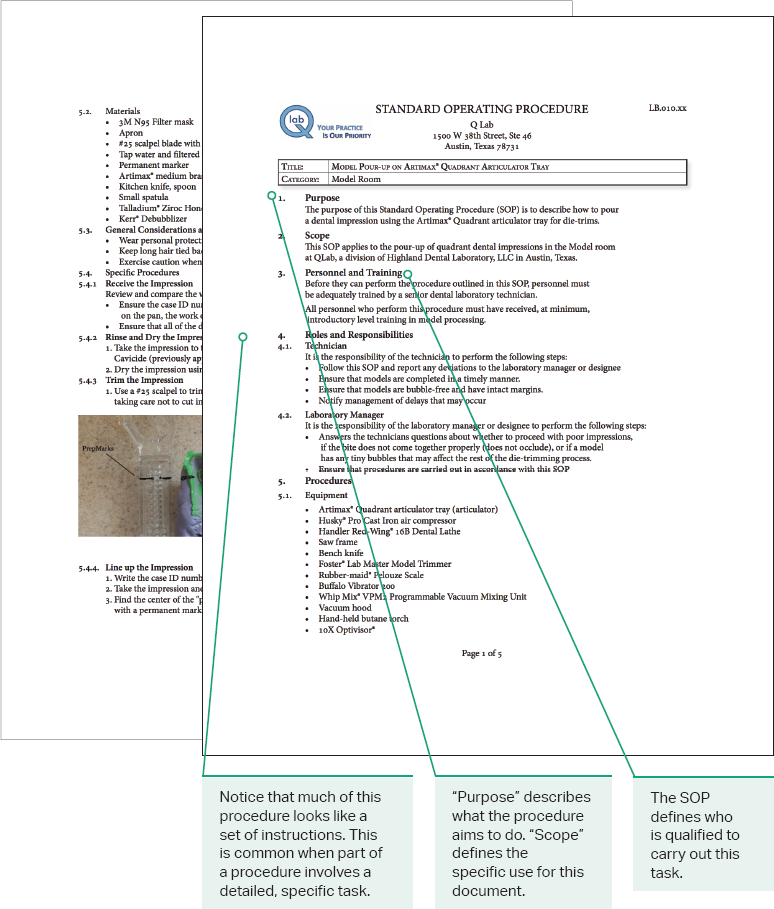
Key Steps
A typical procedure includes a description of key steps. These steps are the actions required by the process in order for it to be completed properly. For example, refer to the example of the hiring procedure in “User Context” that requires a background check mentioned in the previous section. An overview of the key steps for this procedure might look like this:
” Review job applications.
” Conduct hiring interview.
” Perform background checks.
” Make hiring offer to prospective employee.
” Complete hiring paperwork.
” Schedule employee’s start day.
” Conduct employee orientation.
These steps may look like instructions, but they are more of an outline that guides the user toward the end result. Within each step is a number of decisions that are not spelled out.
Useful Design
As with instructions, procedures need thoughtful design, including clear organization, headings, and visuals. Flowcharts are a good example of a visual that is often incorporated into a procedure. Often, a busy employee can determine the correct course of action simply by referring to a quality flowchart. As the creator of a procedure, review the design of your document to make sure the procedure is easy to understand and follow.
The design of the procedure should help the user navigate it quickly. The following model shows the table of contents for a standard operating procedure for NASA (figure 9.12). Note how this document is structured using the nested format. A functional and consistent design is an important component of procedures, especially if they involve the level of technical skills described in this sample document.
Figure 9.12. Standard Operating Procedure Overview. NASA uses best practices for the organization and design of its SOPs. Source: NASA.